Is Your Business' Website AODA Compliant?
AODA Website Compliance in Ontario will be mandatory as of January 2021. Business websites that do not meet the Accessibility for Ontarians with Disabilities Act (AODA) guidelines by this day will be subject to heavy fines. Ensure your great content is fully interactive and falls within the bounds of Ontario law!
AODA Website Compliance – Ontario Websites Must Be AODA Compliant As Of January 1, 2021
Ontario businesses must make their public websites conformant with the Web Content Accessibility Guidelines to “Level AA”. This is required by the Accessibility for Ontarians with Disabilities Act (AODA).
Businesses that fail to comply could face a fine of up to $50,000 per day. If the business is a corporation, they can expect a fine of up to $100,000 per day. This includes:
→ Private Businesses
→ Municipalities
→ Government Ministries
→ Non-Profit Organizations
→ Educational Institutions
→ Offices
→ Hospitals
→ Retail Stores
→ Manufacturing

→ Get A Free AODA & ADA Website Audit Report
Where Do You Begin With AODA Website Compliance?
You Can Start With The Simple Stuff. Most Of These Tasks You Can Do Yourself Without The Help Of A Professional.
Readability
Ontario businesses must make their public websites conformant with the Web Content Accessibility Guidelines to “Level AA”. This is required by the Accessibility for Ontarians with Disabilities Act (AODA).
Here is a short AODA compliance checklist to improve readability:
- Avoid using large chunks of italic text
- Use clear and simple language appropriate for the content
- Including internal links to other pages
- Keep your sentences and paragraphs short.
- Include bullet points and numbered lists
- Use images, illustrations, video, audio, and symbols to clarify meaning
- Provide practical examples to clarify the content
- Avoiding text that stretches to both left and right margins
Links
Instead of using hyperlinked text for your links, use phrases. There is no maximum allowable length of link text. However, link text that is too long is user-unfriendly for screen reader users. Remember that blind users must listen to the entire text. The link needs to be long enough to convey the purpose while being concise. Short, concise links are less likely to frustrate screen reader users.
Links should never be left empty. They should always contains text or images with alternative text.
Audio & Video
Here are some guidelines on how to make web-based audio and video content AODA accessible:
- Web designers must provide captions for any pre-recorded audio content.
- Include transcripts and subtitles for your videos
- Live audio content is not an AODA requirement. Designers can still choose to implement this guideline as a best practice. Live audio content will attract a wider audience.
- Automatic video that plays for 3 seconds or more must easily pause or stop. The volume control for the video must not effect the main system volume.
- Use sign language interpretation for pre-recorded audio
Headings
Your heading tags are critical for use with assistive technologies. Headings give your content structure and hierarchy that makes it easier to understand.
Search engines and screen readers rely on these headings. Web content that has good heading structure will rank better on search engine results. Optimizing your H1, H2 H3 tags will signal more relevancy and give you a boost in search engine rankings.
Images
All your images must contain alt text. Alt text improves accessibility for people who have visual impairments. Alt text describes what the image is about. Screen readers rely on this text, since they can’t understand the meaning of an image.
Optimizing your images with target keywords will increase the relevancy of your content and improve ranking.
Colour
Designs that are aesthetically pleasing may not be appropriate for those with a disability. Making sure that the background / foreground colours do not conflict is important.
The foreground / background colours of your website must have a 4.5:1 contrast ratio.
Keep your colours simple and avoid using bright colours. Avoid using colours to show meaning, such as green for go or red for stop.
A Few Things To Consider:
- Internal websites (intranets) do not have to be accessible. Web content that is posted before 2012 does not have to be modified. You may however, be required to make the content available in an alternate format. (such as large print, or braille)
- New and significantly refreshed websites must meet the criteria according to Ontario’s accessibility laws.
The Best Media Team Will Make Sure Your Website Meets All Of AODA’s Compliance Criteria. Want To Know At A Glance What To Look For? Below Is Our AODA Compliance Checklist To Ensure You Comply,

Usable
Every nook and cranny of your website is simple to access and use.

Visible
All fonts, images, and colours on your website are easy to see and read.

Audible
All video and audio files can be heard loud and clear, and contain a subtitles options.
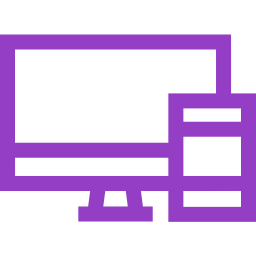
Adaptable
The zoom capabilities are working properly.

Helpful
Assistive devices render your website properly.

Consistent
All content across your individual site pages flows together cohesively.
Get A Free AODA & ADA Website Audit Report
Quick Links
